Key Insights & Findings
Pricing & Accessibility
● Freemium vs. Paid Plans: Many users feel that Asana’s free plan is generous but lacks
essential features like timeline views, advanced reporting, and automation.
● High Cost for Small Teams: Some smaller teams and startups find the pricing steep
compared to competitors like ClickUp and Monday.com.
● Enterprise Pricing Transparency: Users mention that enterprise pricing isn’t transparent,
requiring direct contact with sales, which can be frustrating.
Ease of Use & Learning Curve
● Initial Setup Challenges: New users struggle with setting up workflows efficiently without
prior experience.
● Feature Overload: Some users feel overwhelmed by the vast number of tools and
options available.
● Lack of Comprehensive Tutorials: Asana provides guides, but users wish for more
step-by-step onboarding content.
Integration Strengths
● Seamless with Google Workspace & Slack: Users highly appreciate how well Asana
integrates with Google Drive, Slack, and Zoom.
● API & Zapier Use: Many tech-savvy users create custom automation via Zapier or
Asana's API, making workflows more streamlined.
● Strong Native Integrations: Compared to some competitors, Asana offers more built-in
integrations rather than relying solely on third-party services.
User Experience & Common Concerns
● Intuitive for experienced users who are familiar with project management tools.
● Strong automation and workflow rules for efficient project tracking.
● Overwhelming for first-time users who struggle to navigate the platform efficiently.
● Mobile app not as full-featured as the desktop version.
Alternative Competitors Mentioned
● ClickUp – More customization and automation for a lower price.
● Monday.com – More visually appealing dashboards with better customization options.
● Trello – Simpler, Kanban-focused alternative for smaller teams.
● Notion – A flexible document-based alternative for teams who prefer a mix of project
management and knowledge-sharing.
Strengths
✅ Task Management Excellence – Helps teams organize, assign, and track tasks effectively.
✅ Collaboration & Visibility – Teams can work together seamlessly, reducing
miscommunication.
✅ Automation & Workflow Features – Users appreciate the custom workflows and rules-based
automation.
✅ Robust Integrations – Syncs easily with most major productivity tools.
Common Criticisms
⚠ Limited customization in lower-tier plans.
⚠ Customer support delays reported by some users.
⚠ Steep learning curve requiring dedicated onboarding and training.


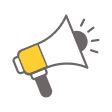 Talk to Launchpoint Expert
Talk to Launchpoint Expert 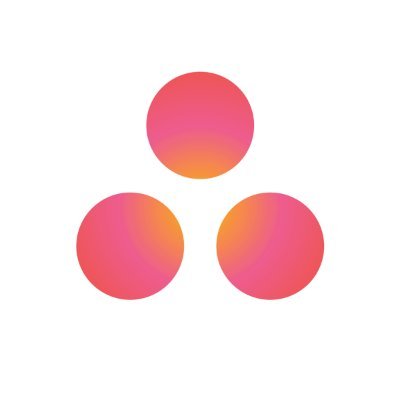



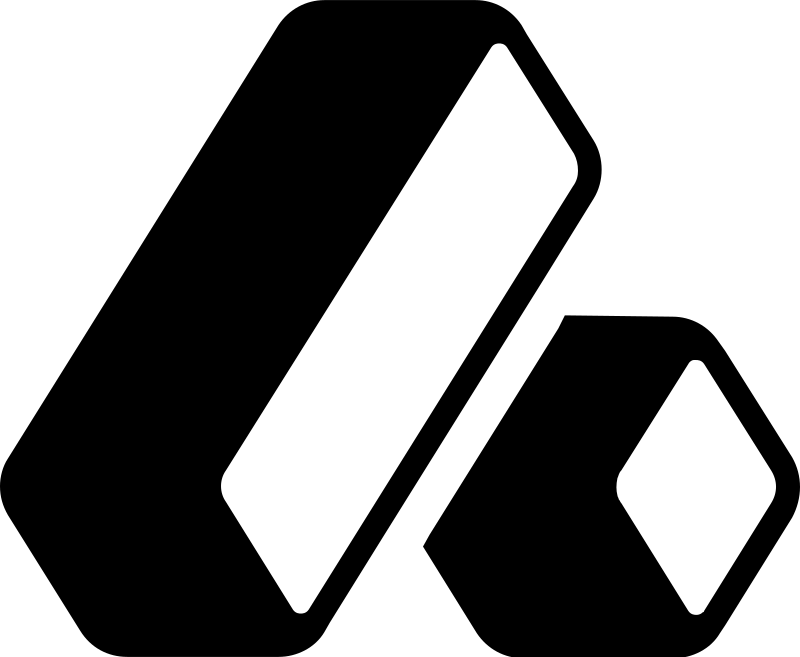
 Talk to an Expert
Talk to an Expert