Key Insights & Findings
Pricing & Accessibility
● ClickUp offers a free plan with generous features, but scaling up to paid plans can
become costly for larger teams.
● Some users feel the value proposition is diminishing as reliability issues increase.
● Concerns over pricing vs. reliability, with some users stating they’d rather pay more for a
more stable alternative.
Ease of Use & Learning Curve
● Many users find ClickUp’s vast feature set overwhelming, especially for beginners.
● Some companies struggle with onboarding new employees due to the complexity of the
UI and feature overload.
● Advanced users praise the customization, but casual users may find it unnecessarily
complex.
Integration Strengths
● Users appreciate wide-ranging integrations with tools like Slack, Google Drive, Zapier,
and more.
● However, some users report API limitations and occasional integration bugs that affect
workflow automation.
User Experience & Common Concerns
● New UI Changes: Many users dislike recent interface updates, citing a hard-to-read
color scheme and frustration with lost functionality.
● Bugs & Performance Issues: Frequent reports of slow load times, unexpected crashes,
and missing features after updates.
● Customization vs. Usability Tradeoff: While customization is a major strength, it can
sometimes make the system feel too cluttered.
Alternative Competitors Mentioned
● Monday.com – Seen as more user-friendly but with fewer customization options.
● Asana – Praised for its simplicity and stability.
● Notion – Highlighted for its note-taking and database functionalities.
Strengths
✅ Extensive customization options for workflows, dashboards, and task management.
✅ All-in-one platform (Tasks, Docs, Whiteboards, Time Tracking, and more).
✅ Affordable entry-level plans with strong features compared to competitors.
✅ Great for teams needing a robust project management tool with flexibility.
Common Criticisms
⚠ Frequent performance issues and bugs, especially after updates.
⚠ Steep learning curve due to the sheer number of features.
⚠ UI design changes have been negatively received by some users.
⚠ Customer support delays in resolving technical problems.


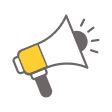 Talk to Launchpoint Expert
Talk to Launchpoint Expert 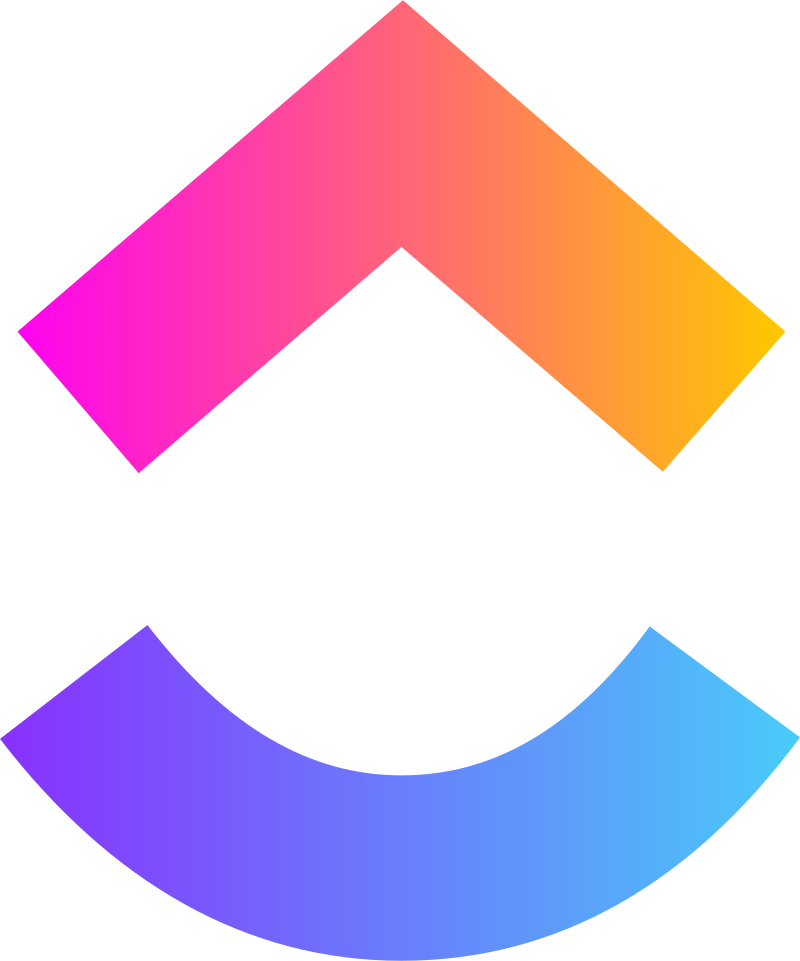



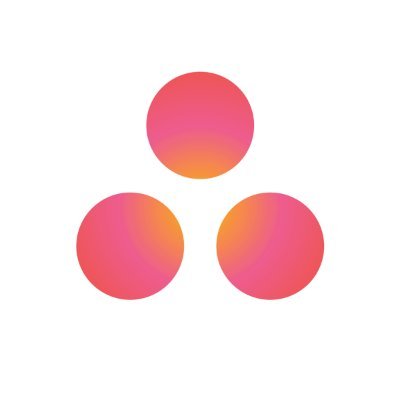
 Talk to an Expert
Talk to an Expert