Key Insights & Findings
Pricing & Accessibility
● Users find Housecall Pro's pricing to be on the higher side, particularly for small
businesses and startups.
● Some users feel certain features should be included in lower-tier plans rather than being
paywalled behind premium tiers.
● Comparisons with alternatives suggest that some competitors offer better pricing
flexibility or lower-cost solutions for similar functionalities.
Ease of Use & Learning Curve
● While generally user-friendly, some users mention a learning curve when setting up
workflows, integrations, and automations.
● Field technicians typically adjust quickly, but office/admin users may require more time to
fully utilize advanced features.
● Users appreciate onboarding resources but request more comprehensive training
content.
Integration Strengths
● QuickBooks integration is highly praised for simplifying financial management.
● Users appreciate third-party integrations with tools like Google Calendar, Stripe, and
Zapier.
● Some users desire deeper or more seamless integrations with CRM and marketing
automation platforms.
User Experience & Common Concerns
● Mobile app is widely praised for its smooth usability in the field. Scheduling, invoicing,
and customer communication tools are intuitive and efficient.
● Some users report occasional glitches or performance issues with the mobile app and
dashboard.
● Feature Requests: Faster customer support response times and additional features in
lower-tier plans.
Alternative Competitors Mentioned
● Workiz – Highlighted as an alternative for smaller businesses looking for lower-cost
solutions.
Strengths
✅ User-friendly interface (quick adoption by technicians and office staff).
✅ Robust feature set (job scheduling, invoicing, dispatching, and payments all in one).
✅ Mobile accessibility (technicians can easily manage jobs via the app).
✅ QuickBooks and other integrations simplify financial tracking and management.
Common Criticisms
⚠ Customer support can be slow or unresponsive.
⚠ High pricing for small businesses.
⚠ Certain essential features require upgrading to higher-tier plans.
⚠ Some reported mobile app glitches.


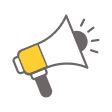 Talk to Launchpoint Expert
Talk to Launchpoint Expert 



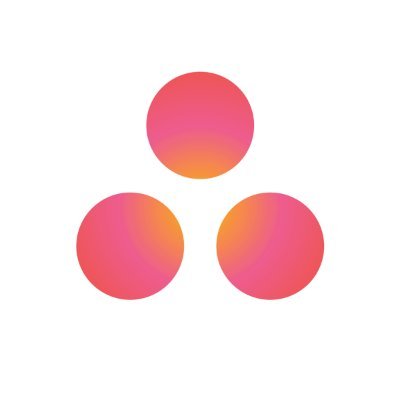
 Talk to an Expert
Talk to an Expert