Manychat has more under the hood than meets the eye. I personally like using it as a complete entry level marketing automation platform. It’s very user friendly to create automations and sequences. There is a learning curve but compared to other systems it’s pretty low. It supports omni-channel automations with Text, Email, Instagram DM, Tiktok, and Facebook Messenger. If you have a business that leans more towards organic social media for marketing and outreach I would recommend it for the automations with Instagram and Facebook. Manychat combines the social media outbound automations with the ability to do outbound marketing with email and sms. For inbound it supports a live chat feature for Instagram, Facebook messenger, SMS (w/Twilio).

Ask Astra
- Services
- Resources
- More
- Store
Manychat
TLDR
Insights
Instagram DM/Comment Automations:
Tags and Fields:
Sequences > Automations ? Broadcasts 8 - 10 minutes
Key Features
Conclusion
Manychat is a powerful, well-integrated chatbot solution for businesses looking to automate customer interactions across multiple channels. While pricing and compliance risks may be concerns for some users, the platform’s automation capabilities and ease of use make it a top choice for growing businesses.

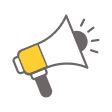 Talk to Launchpoint Expert
Talk to Launchpoint Expert 



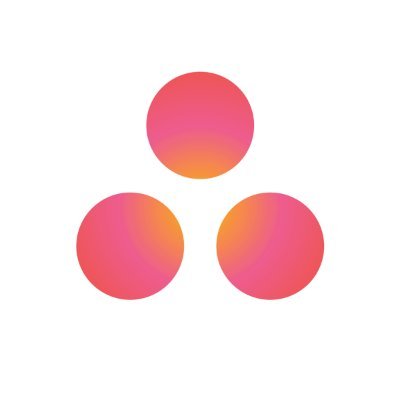
 Talk to an Expert
Talk to an Expert