Key Insights & Findings
Pricing & Accessibility
● Some users find PandaDoc’s pricing on the higher side, especially for small businesses.
● The free tier is limited, making it difficult for smaller teams to maximize the platform’s full
potential without upgrading.
● Users debate whether the pricing justifies the available automation and e-signature
features.
Ease of Use & Learning Curve
● While the basic features are easy to use, advanced editing and customization options
may require additional learning.
● Some users express frustration with document formatting limitations, which can make
template customization more difficult.
Integration Strengths
● Seamless integration with major CRMs (HubSpot, Salesforce, Zoho) is a strong selling
point.
● API access allows for deeper custom integrations, though some users mention needing
Zapier or additional tools for full functionality with less common platforms.
User Experience & Common Concerns
● Pros: Intuitive drag-and-drop document builder, making proposal and contract creation
simple.
● Cons: Formatting limitations can restrict customization, especially for advanced layouts.
● Feature Requests: More design flexibility for complex documents and improved
integration capabilities with niche CRM platforms.
Alternative Competitors Mentioned
● DocuSign – Stronger brand recognition, but lacks some automation features.
Strengths
✅ Intuitive UI – Easy to navigate, with drag-and-drop document creation.
✅ Robust Template Library – Pre-built document templates streamline workflows.
✅ E-signature & Automation Features – Streamlined approval processes and legally binding
e-signatures.
✅ Detailed Analytics – Users can track document engagement, providing actionable insights.
✅ CRM Integrations – Strong compatibility with HubSpot, Salesforce, and other tools.
Common Criticisms
⚠ Pricing concerns – Higher cost compared to some alternatives.
⚠ Advanced document customization limitations – More flexibility needed for unique use
cases.
⚠ Occasional technical glitches – Formatting issues and occasional lags in document
rendering.


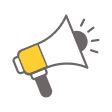 Talk to Launchpoint Expert
Talk to Launchpoint Expert 



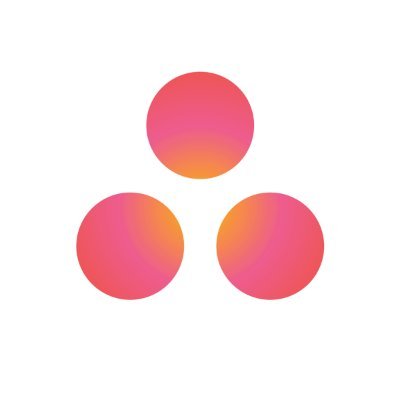
 Talk to an Expert
Talk to an Expert