Key Insights & Findings
Pricing & Accessibility
⚠ Users appreciate Workiz’s affordability compared to enterprise-level software like
ServiceTitan, but some feel that the higher-tier plans are necessary to access key features.
⚠ Some small businesses struggle with Workiz’s pricing model, especially when adding
more users or accessing premium automation tools.
✅ Transparent pricing structure, making it easier for businesses to budget.
Ease of Use & Learning Curve
✅ Workiz is widely praised for its user-friendly interface, making it easy for service teams to
schedule, dispatch, and manage jobs.
⚠ Some users report a learning curve for advanced automation features, requiring
additional training or support.
⚠ Feature updates and new releases occasionally cause workflow disruptions, which
can frustrate users.
Integration Strengths
✅ Workiz integrates seamlessly with QuickBooks, Stripe, and Google Calendar, helping
service businesses manage invoicing, payments, and scheduling more efficiently.
✅ The built-in VoIP phone system is a standout feature, allowing businesses to track calls,
texts, and customer communications in one platform.
⚠ Some users wish for deeper CRM integrations and more third-party app connections.
User Experience & Common Concerns
Pros
✅ Easy-to-use interface – Simplifies job scheduling, invoicing, and dispatching.
✅ Strong customer support – Users frequently mention responsive support teams and
quick issue resolution.
✅ Automation capabilities – Helps service businesses automate reminders, follow-ups,
and billing.
✅ VoIP phone system – Enables call tracking, call forwarding, and real-time
communication with customers.
Cons
⚠ Customization limitations – Some businesses need more flexibility in reports,
templates, and workflows.
⚠ Pricing concerns – Essential features are locked behind higher-tier plans, making it
more expensive as businesses scale.
⚠ Occasional system bugs – Some users experience minor glitches with scheduling and
reporting tools.
Strengths
✅ Designed for field service businesses – Perfect for locksmiths, electricians, HVAC, and
home repair companies.
✅ Built-in phone system – Eliminates the need for separate VoIP services.
✅ Automation tools – Reduces manual tasks and improves customer engagement.
✅ Seamless QuickBooks and payment integrations – Makes billing and invoicing
simple.
Common Criticisms
⚠ Limited scalability – May not support larger enterprises needing custom workflows
and integrations.
⚠ Pricing for additional users and automation features – Some users feel Workiz is
affordable at first but becomes costly when scaling.
⚠ Minor technical issues – Occasional glitches in scheduling, reports, and updates
have been reported.


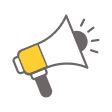 Talk to Launchpoint Expert
Talk to Launchpoint Expert 



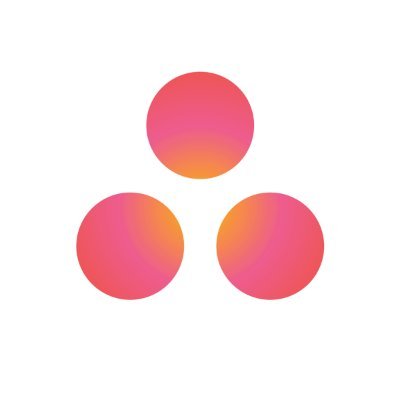
 Talk to an Expert
Talk to an Expert